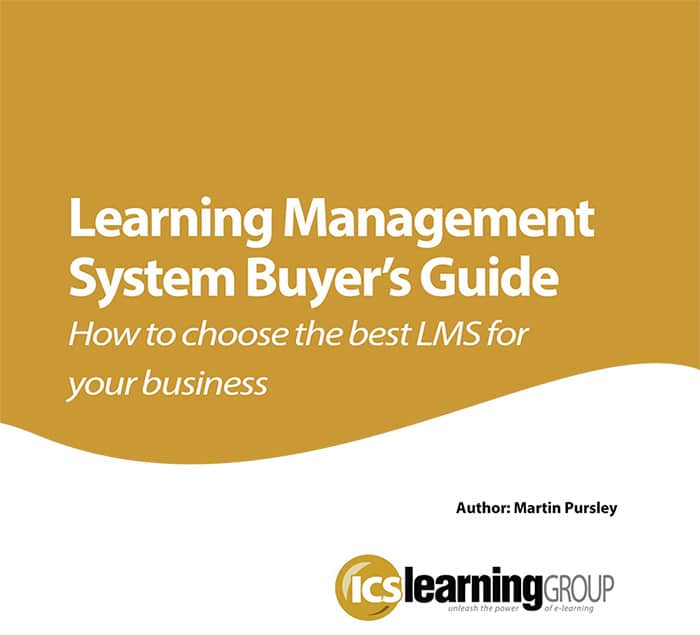How to choose the best LMS for your business.
Introduction
Whether you’re new to eLearning or you’re looking to replace the online training software you currently have in place, choosing the right Learning Management System can feel daunting. With hundreds of options to choose from, ranging from “lite-LMS” to “enterprise level” and an enormous variation in pricing and features, it’s easy to get overwhelmed.
The first step is to take some time and think about your requirements before even exploring any of the options. Once you have a clearer picture of what you’re looking for in an LMS and how it integrates into your Learning and Development program, it becomes much easier to choose a short list of 2-3 systems to demo and trial.
This Buyer’s Guide will lead you through the entire process of identifying your needs, exploring key LMS features, developing and sticking to a budget, and ultimately making a decision to purchase and implement the best LMS for you.
“Why Do I Need an LMS?”
Today, we live in an age where traditional “pen and paper” or Instructor Led Training (ILT) is widely being augmented (or even replaced) by online self-paced training. We are now more connected than ever through advances in new technologies and many companies, organizations, institutions and entrepreneurs are embracing online learning platforms to deliver their education and training objectives. These Learning Management Systems (LMS) allow learning and training to be accessed anywhere, at any time, whenever you or your learners need it most. Besides ease of access, there are several other reasons why you might choose to purchase an LMS as a supplement or enhancement to more traditional forms of training.
- Adding an eLearning component to your training program will enable you and your learners to self-direct learning and development allowing for better engagement and retention. We all learn differently and at varying paces – allow for your learners to absorb your material at their own pace whenever they need it most.
- As an instructor/administrator, you know how tedious it can be to record and analyze the results of your training initiatives as well as manage your learning functions. An LMS streamlines these processes by tracking and analyzing results in real-time and automatically administering learning functions (enrollments, course cataloging, classroom facilitation, etc.). Allowing an LMS to assume some of the managerial and administrative functions will free you up for higher level tasks such as: new content creation, one on one coaching, and analyzing and assessing the success of the training program from a global perspective.
- An LMS can be used as a company-wide solution: satisfy all of the compliance training requirements for your organization, new employee orientation courses, product and sales education, and any other training/education exercises that can be standardized within your organization. Many companies find it overall more efficient to skip the classroom and give learners the option to meet these goals at their own pace.
- Are there components of your training that could be more efficiently managed and deployed with the help of an online learning platform that allows for self-paced training and automatic tracking of results? If so, an LMS could be a great tool to improve effectiveness in training and save time and resources in doing so.
Before you open your wallet, it is important to understand your core requirements and what exactly you need the LMS to do. Do not fall victim to making the purchase of an LMS with unnecessary bells and whistles that you have no use for – they will come with a cost (money, complexity, user experience, etc.). If you do need these types of features, great, but if you don’t, address that with your LMS vendor or seek an LMS that is a better fit for you.
LMS Features
Learning Management Systems can range from very basic tools for the deployment of training content to extremely elaborate systems with rule-base automation, resource management, or a variety of native integrations. Here are some of the more popular LMS features that you might want to consider:
SCORM Compliance
As you are beginning to explore the world of LMS, you may have come across SCORM. Most Learning Management Systems are “SCORM-compliant” and there are many “SCORM-compliant authoring tools” available too. But what is SCORM?
SCORM, or Sharable Content Object Reference Module, at the most basic level is an eLearning compatibility standard. It allows the content you purchase or create yourself to work in the LMS of your choosing. SCORM also allows for a high degree of tracking and reporting, which is normally a fundamental reason why you want an LMS in the first place.
When creating a spreadsheet, most people use a tool like Microsoft Excel. To create a slideshow, PowerPoint or Keynote. To create SCORM-compliant eLearning content that will play in your LMS, you’ll need an authoring tool such as Articulate Storyline, Adobe Captivate, or Trivantis Lectora (to name just a few of the most popular programs).
Although some LMSs offer the ability to create courses in the system, it is always advised that you use an external SCORM-compliant authoring tool to create your content. This allows you the flexibility to use any authoring tool you feel comfortable with instead of being stuck with the (oftentimes very limited) native authoring. Also, because your content was built with an external tool, it is not tied to your LMS. In many cases built-in authored content cannot be exported and thus you will not be able to take it with you if you ever move to a new LMS provider.
There are many SCORM-compliant authoring tools available besides the ones listed above (including some free ones!). We recommend trying a few out and going with the one you like best.
Reporting
SCORM enables your Learning Management System to track an immense amount of data including lesson timestamps, enrollment and completion data, number of attempts made, and even individual quiz questions and answers. How this data is aggregated and delivered to you is up to the LMS.
Many LMSs offer pre-built “canned” reports. This is a useful option if your reporting needs are fairly basic or if you don’t plan to run many specialized reports. For more advanced, filterable data, you’ll want to explore an LMS that offers customizable or ad hoc reports. Another nice feature to look for is the ability to subscribe to regularly scheduled reports – this cuts down on the time spent logging in to pull reports.
And no training manager wants to hear those four terrifying words: “Are you in compliance?” An LMS with an easy-to-use reporting engine can save your neck. Keep up to date with who has completed their annual safety or harassment training, follow up with those who still need to do it, and easily provide documentation when someone asks for it.
Ease of Use
Historically, purchasing an LMS was a difficult decision due to the sheer complexity of the systems available. Most Learning Management Systems were bloated, expensive labyrinths that were filled with difficult to use and potentially unnecessary features. Luckily, the current market trend is toward easy to use systems and many LMS vendors are doing a fantastic job at making their LMS more accessible.
It is important to identify ease of use on the front end (what your learners see) as well as on the back end. An LMS with difficult and clunky administrative functions will result in frustration and discouragement within the training dept. If your LMS offers you a free trial of the system, use it! Kick the tires and really put it through its paces. Your training department will be grateful.
Finally, like anything else, this is a balance. Make sure your system is easy to use but also robust with the features you need, so that you won’t outgrow it in a year or two.
Automation
Do you need an LMS with automation? It depends.
Automation can save you a lot of time in the long run if you have many users or are managing many different learning paths or courses. Some systems allow automation of enrollments, group assignments, reports, permission assignment, and even email reminders. For many people, the biggest ROI comes from automating email reminders. With email reminders in place, the system can send an email on your behalf to notify learners or administrators when a new enrollment is given, an enrollment is coming due, a certificate is awarded, etc.
An LMS with a healthy amount of automation can also protect you from making mistakes with your training. After building your training program, correctly configured automation can take a lot of the guesswork out of managing your training – the right people will receive the right training at the right time. This allows you to focus more on the actual training itself instead of on managing your LMS.
These benefits do come with an upfront time commitment, however. You will need to spend the time to set up and configure your LMS automation before you launch your system. To assist with this, look for an LMS that offers complimentary training on the system to help get you started.
Customization
With so many Learning Management Systems available, it is safe to assume there are some specialty systems out there which are targeted specifically at one industry or another. There are also LMSs which lean more toward training providers, elementary or secondary education, corporate training, etc.
While there is a degree of specialization out there, the majority of shoppers choose a more broad system that is then configurable to their specific business needs. Configuration and customization starts with the branding and URL. With a fully branded portal or interface, your new LMS will seem to be just an extension of your website and the user experience is not interrupted. The LMS you choose should allow you to edit the CSS or other styling to make this possible.
Typically your LMS will require a few data fields in order to create a user profile – generally First Name, Last Name, User Name, and Password. There should also be a wide variety of additional data fields so you can collect as much data as you like from your users. Some LMS vendors also allow you to define your own data fields to collect information that may be specifically important to your business, e.g., CPR Certified, Security Clearance, Medical Certifications.
Another powerful and under-utilized feature is an open API (Application Programming Interface) – sometimes available as a standard LMS feature or for an additional fee. An API is, in the most basic terms, a gateway that allows you to connect other systems to the LMS. Why is this important? By connecting your LMS to an HRIS, you can automatically create users and update their profiles when changes are made; or to a CRM, you can add new users into marketing drip campaigns. One thing to be aware of is that an API is a programming interface and therefore will require some software or web development experience. Most LMSs that feature an API will offer sample API calls to get you started.
Budget
Learning Management Systems can range in price from free (open source) to six figures per year. With such a wide variance in price, finding the intersection between what you can afford and what you should afford is increasingly more difficult. There are a few things to take into consideration to help you find the best deal on the best software for you.
Open Source LMS
Open source software is a term for software that is free to download, share, and modify and is oftentimes written in a collaborative environment. There are some benefits as well as some drawbacks to keep in mind when considering an open source LMS.
The main benefit of an open source LMS is that the license costs nothing. However, it is important to be aware that the license itself is just one part of the cost of your Learning Management System. If you go with an open source LMS, you will need to have your own server to install the system on and will need to pay someone to set up and maintain that server as well as set up and maintain the LMS itself.
Many open source LMSs, due to their open source nature, come with hundreds of features which are unnecessary or even distracting for the majority of users. Most companies who choose to implement an open source LMS will have to hire a consultant or pull one of their full-time employees on to the project to customize it. This will often require development experience and lots of time invested to get the system up and running to your specifications.
If you have a team that can devote the time necessary to the project, and you have access to the hardware to host the system, an open source LMS could be an option. Just be aware that open source does not mean free. Studies show the average cost of an open source implementation is $60,000.
Scalability
After spending the time and resources necessary to choose an LMS, the last thing you want to do is to outgrow the system. It is a good idea to think about scalability when determining your budget.
As your company grows, does your LMS provider grow with you?
It is a good idea to confirm with your perspective LMS vendor that you have full functionality of the system, regardless of user count. Assuming your company decides on a cloud-based SaaS LMS, it is smart to check on the higher level pricing tiers so you can accurately budget for growth in the future.
If your LMS offers the ability to purchase an installed license, it is worth investigating whether it fits into your budget. Oftentimes, if you’re looking for a long-term solution, an installed license will be more affordable. Just look for an LMS that will allow you to migrate from a SaaS account into a license.
No SaaS Setup Fees
Traditionally, it was expected that when migrating to a new system, you’d need to budget for setup fees that include branding, training, and configuration. As Learning Management Systems have trended toward a more user-friendly approach, and SaaS has become a more common delivery method, the need for these costly setup fees has largely disappeared.
Typically the new LMS admin can configure, brand, and set up their system for deployment in a week or so without much hand-holding from the vendor (though many vendors still offer preliminary training). An LMS with setup fees is no longer the norm, so if the vendor you’re looking at starts quoting setup fees – RUN!
Free Trial
Most LMS providers on the market today offer some sort of free trial for their system (as they very well should!). Think of it like this, would you buy a new car without test driving it first? Probably not – no matter how great the specs may sound on paper, you’re never going to know if the car you’re considering is truly a fit until you’re behind the wheel and driving it off the lot. The same goes for an LMS; it may sound and look great, but you’ll never really know until you log in to the system and start going through it. Maybe all of those extra features that seem amazing actually make the system feel bloated and clunky to use – only one way to find out!
LMS trial periods are typically anywhere from 7 to 30 days depending upon the provider, and you should be able to register for free without having to talk to a sales person (if you don’t want to). However, most LMS providers (should) make themselves available to answer any questions you might have throughout your trial period.
If you have already created your SCORM compliant courses, this is a great opportunity to upload your content and verify that it will work in this system – you can practice giving course enrollments and test-drive the reporting functions after courses are completed. This is also a perfect chance to try out the customization and branding features (if offered by the system) so that you can get a true representation of how it will look when your organization moves in.
Good Luck!
In shopping for an LMS, it’s easy to become distracted and confused by the number of features and range of pricing. The first step is to understand the reasons why you are looking for an LMS and to fully commit to choosing one that fits your needs. Then it is important to get a feature list in mind and a budget range in place.
Most LMS vendors will help lead you through the process once you lay the groundwork and make a few preliminary decisions on what kind of system you need. Make sure to stay active in the process, ask to see a complete and in-depth demo, and ensure you take advantage of the free trial account if one is offered.
The role of the LMS vendor you choose should be to educate you as well as assist you in picking the right system for your needs. Be sure to ask all the questions that come up, take your time, and make the decision to move forward with your new Learning Management System when you find one that is a good fit. By following these steps, you’ll have many years of happy eLearning ahead of you!